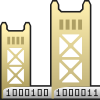 |
Revision History |
 |
| Versions in 2007 |
|
|
|
 |
- Added all the current Engine program templates. Before, many of the templates created
for different implementations of the Engine were not included with the application. I
finally added them.
- The system now puts single quotes around solitary '-' symbols. Beforehand, minus signs
were left without the single quotes when displaying a rule (in the Symbol Table Window,
Rule Table Window, etc...).
- File pattern used by Test Multiple Files Wizard is saved. The pattern used to match test
files (e.g. *.txt) is now saved between sessions.
- Files used by Test Multiple Files Wizard can be opened by double-clicking. This allows
the developer to open the test file easily and make changes. Files are opened using the
Windows shell.
- Fixed a bug that affected the Test Multiple Files Wizard and main Test Grammar Window.
The bug occurred when the Test Grammar Window was used after the Test Multiple Files
Wizard. The system was not properly redirecting the input stream from file to string. As a
result, the system was still attempting to read from a closed file. The lexer would read
an end-of-file.
- Fixed a minor bug in Test Multiple Files Wizard. The column and row result columns were
switched.
|
- A new 'Test Multiple Files Wizard' was added. This wizard allows the developer to test a
large number of files and save the results to a log file. This is useful when the
developer wants to test the grammar against a large number of test cases.
- Some webpage color schemes were added. The new color schemes are mostly based older
technologies. These include CGA (palette 2), DOS, and the PDP 8/e.
- Fixed tool tips for Character Set and Symbol buttons on the main toolbar. The two
tooltips were reversed. This was a very minor, yet annoying, bug.
|
- The Symbol Window was improved. If the user clicks on a symbol, the system will display
the rules which use it.
- The Webpage Wizard output was modified. When the grammar was exported to syntax charts,
the table cells allowed text to be wrapped. Now, the 'nowrap' attribute is set for each
cell.
- The filename used by the Webpage Wizard was modified. Beforehand, the system created a
default filename be appending the grammar's name with the word 'tables'. This was a
leftover from prior versions of the export webpage feature. The word 'tables' was removed.
- Test Grammar window was modified slightly. When the test parse is stopped, the system
was not updating the message.
|
- Added some additional colors schemes to the Webpage Wizard. Most of the new color
schemes are based on color constants. At this point, there are approximately 70 built-in
schemes.
- Added more customization to the Webpage Wizard. The developer can now change the color
used in the table's body cells. Beforehand, these cells were permanently set at pure
white. Even if the developer changes the color, they should keep the color close to pure
white.
- Fixed a bug with cutting text. The system was not initializing the clipboard before
attempting to store cut text. As a result, the text was removed from the document, but not
copied to the clipboard.
|
- A new 'Create Webpage Wizard' was added. Beforehand, the Builder contained a basic
'Export Tables to a Webpage' utility. It allowed each of the GOLD tables to be exported to
HTML charts. The new 'Create Webpage Wizard' can also automatically create hyperlinked
syntax diagrams. If any of the nonterminals are clicked, the browser will jump to the
rule's definition. If the LALR and DFA states are included, they can also be browsed by
clicking on the Goto and Shift links. The overall appearance of the webpages were improved
- giving a more control over the webpage's color scheme. About a dozen additional color
themes were added.
- Added a right-click menu to the Test Window for parse trees. If you right-click on the
parse tree, you can Expand All Nodes and Collapse All Nodes.
- Modified the appearance of the New Grammar Wizard. The new design is far more
aesthetically appealing.
- Modified the appearance of the Import YACC/Bison Wizard. The new design is far more
aesthetically appealing.
- Modified the appearance of the Create Skeleton Program window. The window now follows
the same appearance as wizards.
- The 'Parameters' icon on the toolbar was moved next to the Grammar Icon.
|
- Added a new Test Grammar Options Window. Beforehand, the system used a basic Windows
input box. The new window does the same thing, but can be expanded in the future.
- The Test Window was modified slightly. The messages created using the auto recovery
option were modified. In particular, the 'Syntax Error' report item is now listed before
the 'Recovered' report item.
- The buttons on the Import YACC / Bison Grammar Wizard was changed. The new icons have
graphical arrows rather than < and > characters.
- The buttons on the Create a Grammar Wizard was changed. The new icons have graphical
arrows rather than < and > characters.
- Fixed a bug with variable length terminals. Normally, the system gives priority to
terminals that are 'fixed length' over those which contain a variable number of
characters. This resolves conflicts, for instance, between reserved words and identifiers.
The system was not correctly checking subexpressions in complex definitions. As a result,
the system generated terminal conflict messages.
- Fixed a bug when a zero-length terminal error was reported. The system was calling an
invalid method and generating a runtime error.
|
- Major improvement! The Test Window was redesigned. The Test Window now displays the test
string and parse information in different panes. Beforehand, the test string, parse action
table and parse tree were displayed on separate tabs. In addition, the window now supports
the ability to 'step through' the parse. The system will pause every time a token is read.
The user can select 'Parse All' to parse the entire test string. The window also uses the
term 'syntax error' rather than the ambiguous 'parse error'.
- Major internal code changes! A large amount of the code used internally was modified.
Late-binding was eliminated for an eventual conversion of the source code to C++ and/or
Visual Basic .NET. The application should also run faster due to the modifications.
- Modified the Options window. The option button, that was used to mark if you wanted to
clear the Most Recently Used file list, was changed to a button. This is far more logical.
- The controls in the Symbols Window can now be resized.
- The controls in the the Revisions Window can now be resized.
- The controls in the the Log Window can now be resized.
- The format of exported webpages was modified slightly. The word 'State' was removed from
the rows of the LALR and DFA tables.
- Fixed a bug when exporting webpages. The text created for the embedded style sheets was
incorrect. This flaw only affected version 3.2.4.
|
 2006 Revisions 2006 Revisions
 2005 Revisions 2005 Revisions
 2004 Revisions 2004 Revisions
 2003 Revisions 2003 Revisions
 2002 Revisions 2002 Revisions
 2001 Revisions 2001 Revisions
|
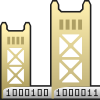
![]()
![]() 2006 Revisions
2006 Revisions![]() 2005 Revisions
2005 Revisions![]() 2004 Revisions
2004 Revisions![]() 2003 Revisions
2003 Revisions![]() 2002 Revisions
2002 Revisions![]() 2001 Revisions
2001 Revisions